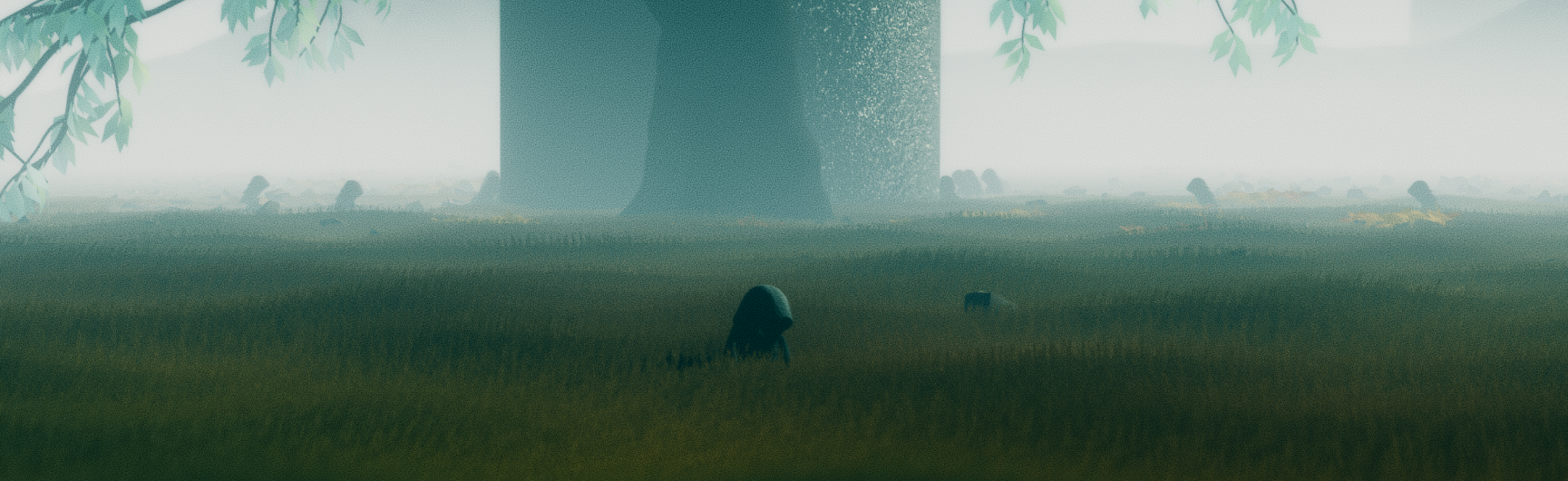
untitled
A downloadable game for Windows, macOS, and Linux
Download NowName your own price
Ludum Dare 46 Submission
Rate it on the Ludum Dare website please!
WASD to move
E to interact
| Status | Prototype |
| Platforms | Windows, macOS, Linux |
| Rating | Rated 3.0 out of 5 stars (1 total ratings) |
| Author | BEBADBOI |
| Tags | Ludum Dare 46 |
| Links | Ludum Dare |
Download
Download NowName your own price
Click download now to get access to the following files:
untitled [Windows] 80 MB
untitled [macOS] (untested) 94 MB
untitled [Linux] (untested) 106 MB
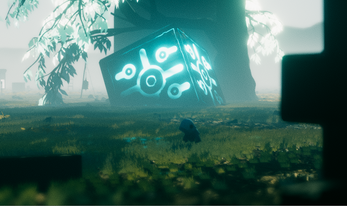
Comments
Log in with itch.io to leave a comment.
Nice circular playing field, very original! Cinematic camera effects too. I finally opened the cult of the castle of grayskull memento mori thing and went inside with my followers. One question tho: why does it not have holes for a nose?
Heya just wanted to let you know I can't open this on MacOS Catalina. I attempted the work around where I right click and select open, get rejected but then go to System preferences and in Security and Privacy it sometimes gives me an option to run anyway. That option didn't come up this time. Looks intriguing and look forward to potentially playing it!
Interesting! I have a mac here to test. Will look into it and see if we can fix this soon!
-Alex
sometimes on macos builds, before I package it up, I have to go into the package and chmod +x on the game binary
Hey, I've been having issues getting my games to work on Catalina. Could you explain this in a little more detail?
Sure. Basically in the past the issue I've had is I do a MacOS build for release in Unity, and the binary might even run locally but when I zip it up and try it on another Mac, it wont run, it might even not recognize it as open-able.
MacOS "Applications" are just folders with specific structures & manifests in the right places, the important path is: "MyApp.app/Contents/MacOS/MyApp". I've noticed that sometimes the filesystem "+x" flag, which denotes that this file is executable/runnable, is either not set, or set in a very limited way. In the past I've had luck issuing a command like: "chmod uog+x MyApp.app/Contents/MacOS/MyApp", which is basically saying "change permissions on this file, Users (u), Others (o), and Group (g) will gain (+) the executable flag (x).
Because the bundle isn't signed, it will still require users to right click it and select "Open", and then they can accept the warning dialog about un-trusted files and open Unity.
Thanks so much for taking the time to share! I'll try this out
Can confirm the Linux version does run on Kubuntu 18.04 (at least for me). Was there supposed to be sound? I had none. Loved the graphical style tho. Very artsy stuff.
Appreciate you checking it out and glad you like it. I'll look into the sound issue and see if its something we can fix for a post-jam build.
-Alex
Ah, so there *was* supposed to be sound. Aighty. Wasn't sure. It was still a really slick little bit of art nonetheless. Just thought you'd wanna know that the Linux version does indeed run, since you had it marked as "Untested". :)
In the process of getting a Linux machine set up. I do want to keep Linux in better support for future projects. Again, really appreciate you testing. If you have time, it seems that FMOD depends on the ALSA library. I'm unsure if Kubuntu comes with that included.
There should be a player.log in the folder with the executable. If you could send that to alex@bebadboi.com, would help me nailing down this issue.
Thanks!
-Alex